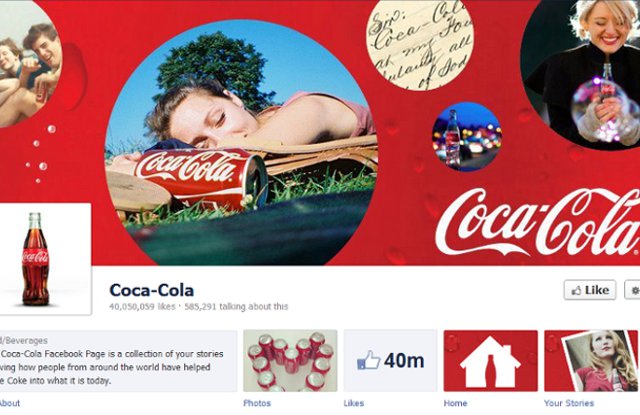 If you were scrambling to update your brand or business’ Facebook Page on March 30, you were not alone. The mandatory switch to Facebook’s Timeline format undoubtedly left many pages looking choppy and unorganized. For social media marketers, there are many things to consider about how to leverage the new Facebook Timeline, but here are a few basic features to help take your Facebook page out of limbo.
If you were scrambling to update your brand or business’ Facebook Page on March 30, you were not alone. The mandatory switch to Facebook’s Timeline format undoubtedly left many pages looking choppy and unorganized. For social media marketers, there are many things to consider about how to leverage the new Facebook Timeline, but here are a few basic features to help take your Facebook page out of limbo.
Cover Photo: Upload this image ASAP. This is the new “Face” of your Facebook page. Use this photo to showcase a current campaign, new product or service, or imagery that showcases the essence of your brand. For best photo quality and use of space, upload an image that is 851 pixels wide, 315 pixels tall and less than 100 kilobytes.
Profile Picture: Consider removing your current profile picture and just adding a small company logo that looks aesthetically pleasing in contrast to your cover photo. This will help maintain the cleanliness of your page.
Views and Apps: These have moved from a left hand side bar to the same grid as the Page’s profile picture. This means you may have to juggle some around so that the most important are shown on the front of your Page, and the less important apps can be viewed through the drop down menu.
To move these apps around, click the drop down menu on the far right of the apps bar to reveal all of your apps. Then, hover over the upper right hand corner of the individual app you would like to move, click on the pencil icon. This will give you the option to “Swap position with:” and select the appropriate app. Keep in mind landing Pages are no longer necessary with Timeline, so you may want to remove that app.
Pinned Posts: A pinned post allows the user to anchor the most important story, for instance a giveaway announcement, at the top of the Page for up to seven days. It can be unpinned at anytime. To pin, post the story on the Timeline, then click the pencil icon in the right hand corner of the post and select “edit or remove”. There it will give you the option to “Pin to Top.” Easy as that!
Again, this is just a very basic overview to help get your page out of Facebook limbo. There are many more built-in features to leverage for your specific business. We’ll continue to explore the use of the new Timeline features on ExeQnAtion, so stay tuned! For more specific details, visit Facebook’s Help Center to read more about the basics.

